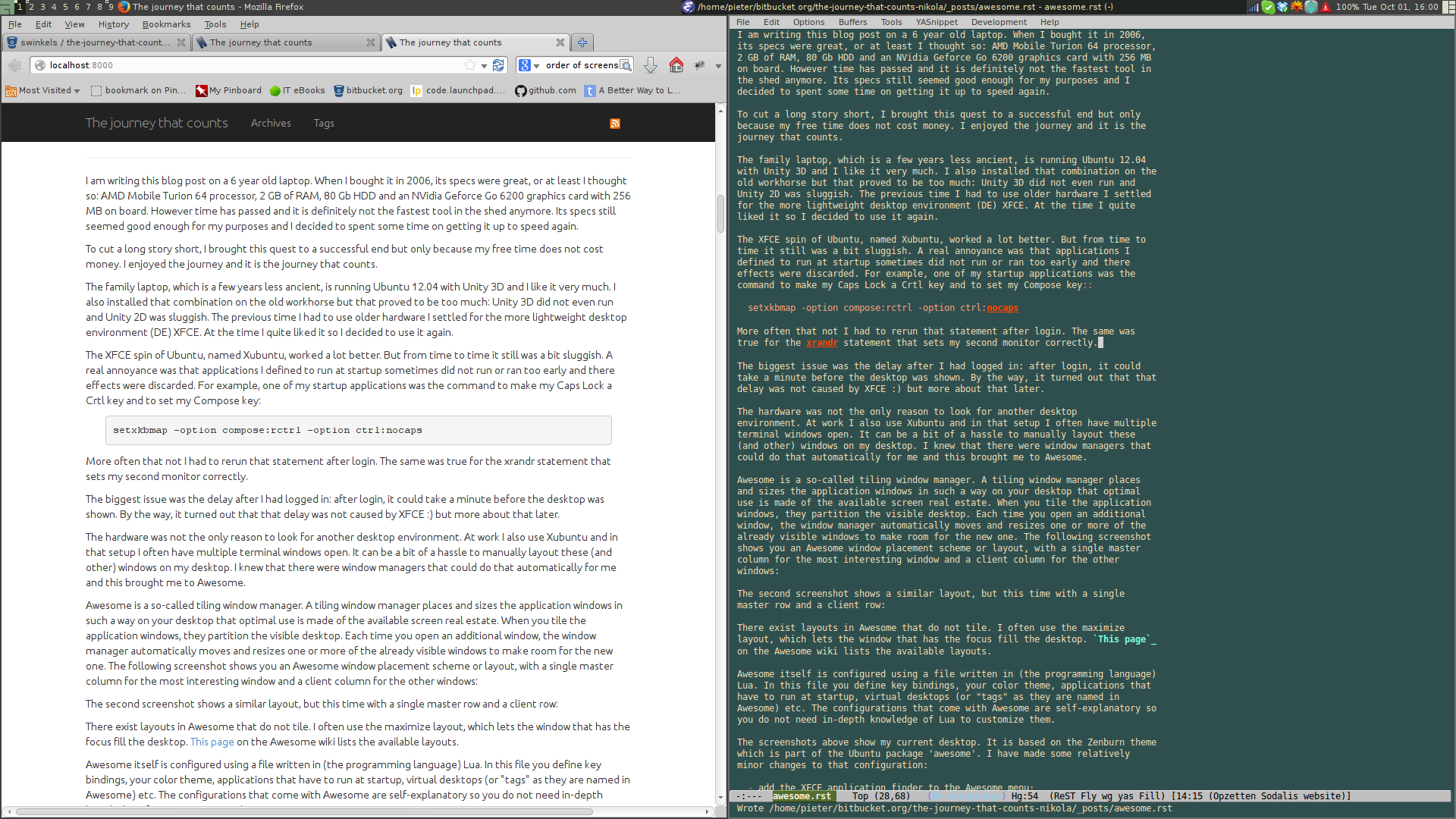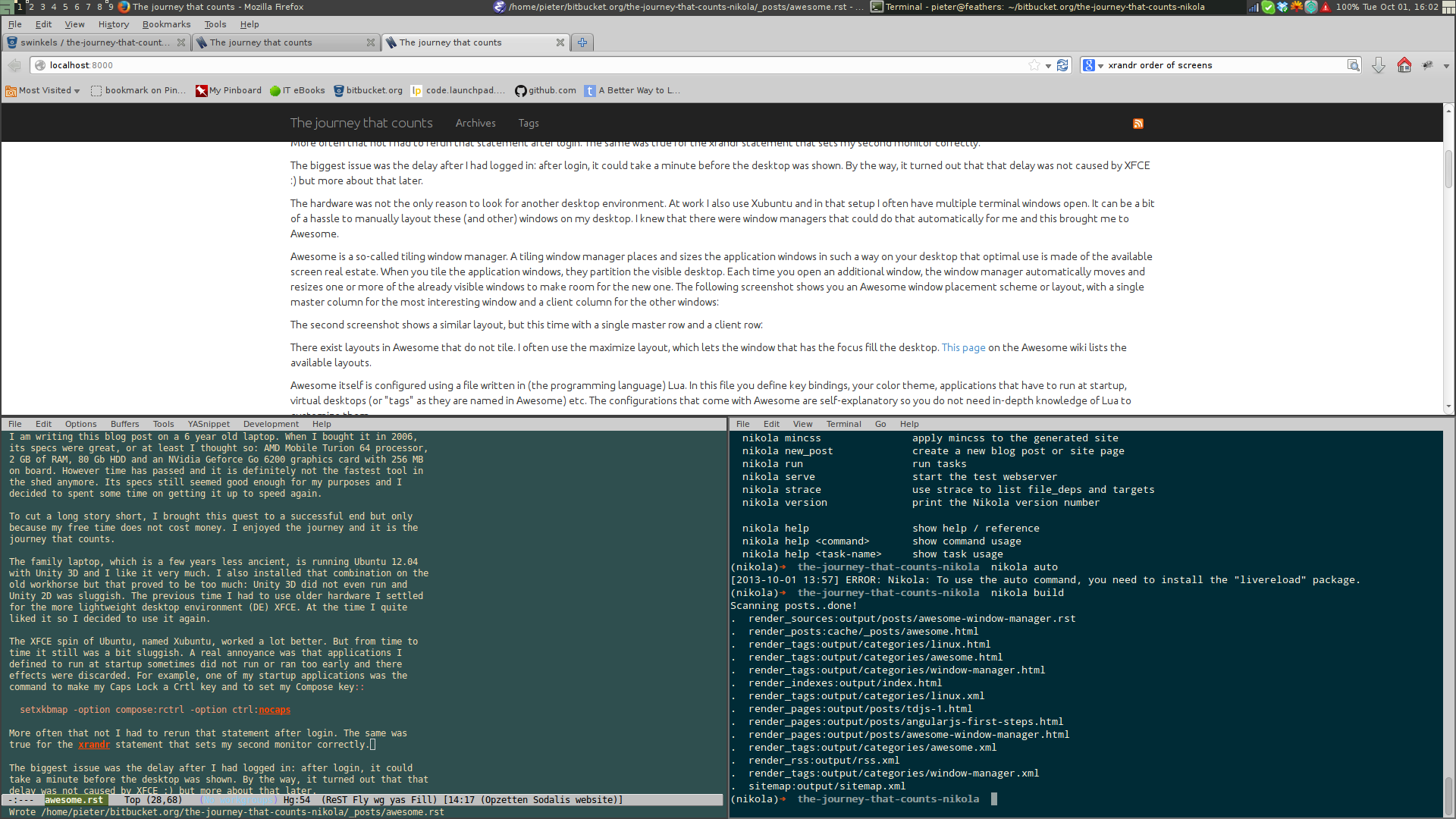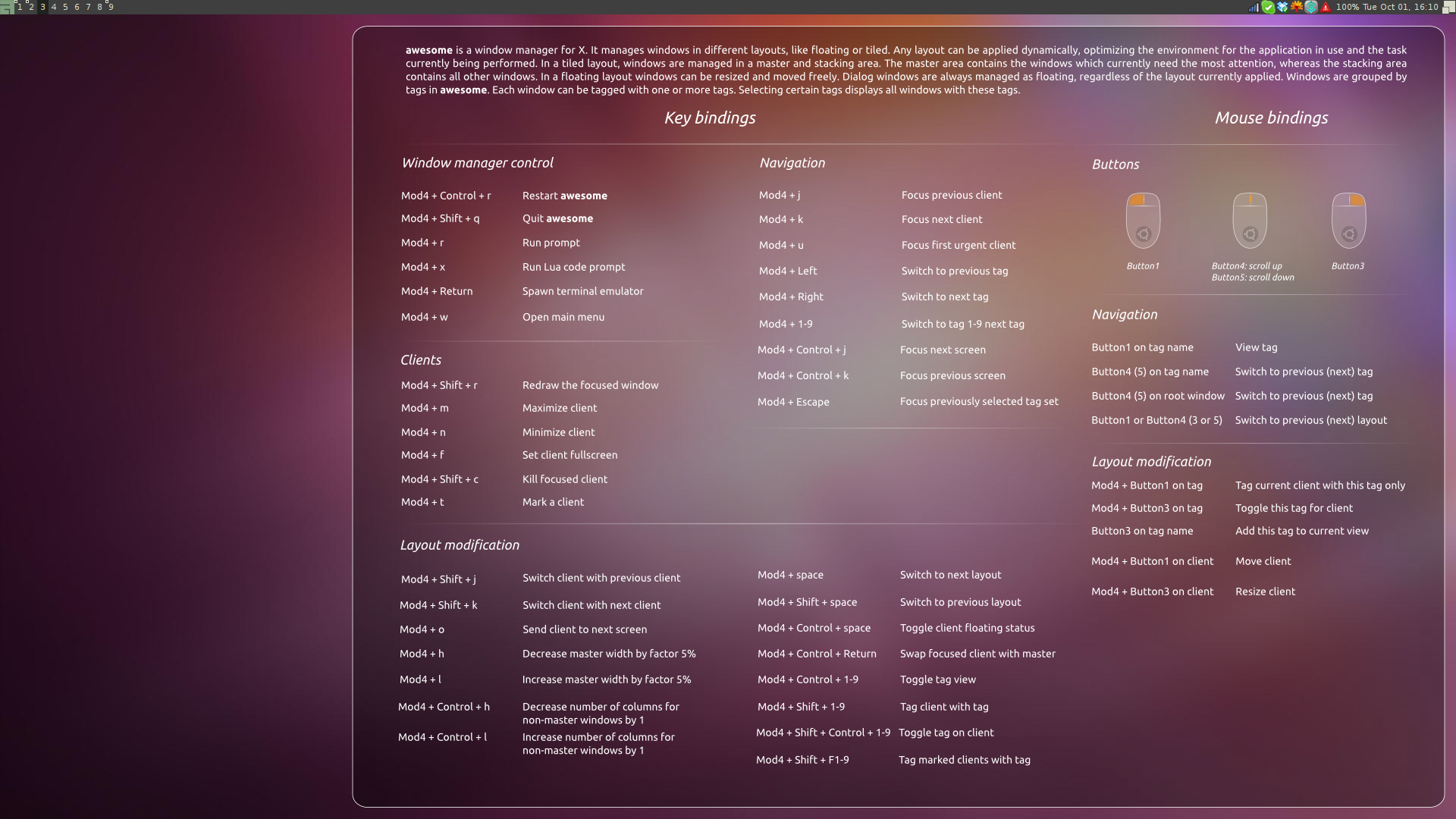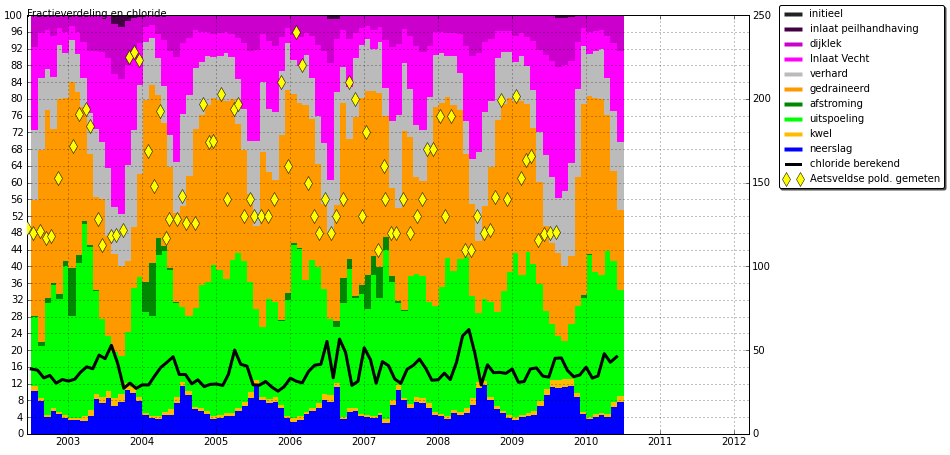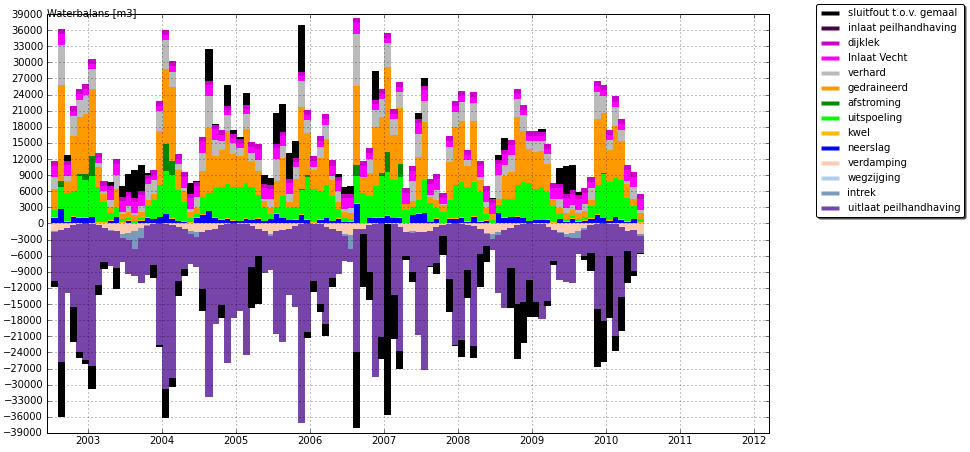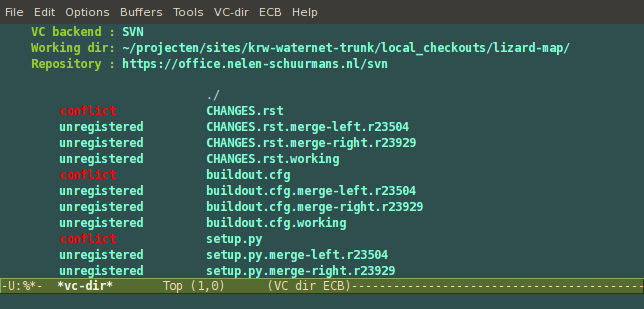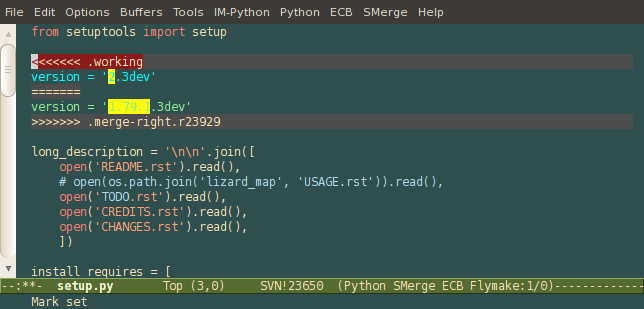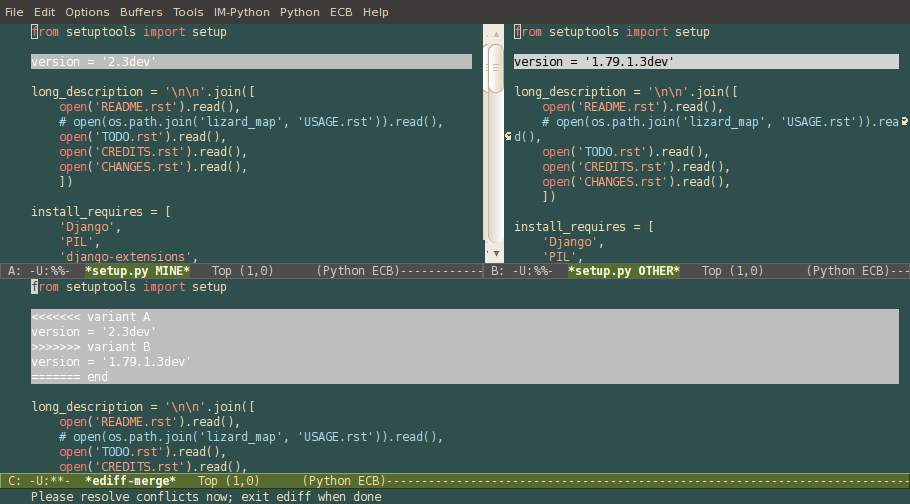Scrum bastard
In my current job I am a Scrum Master ™ :), apart from being one of the developers. In Scrum, you work in iterations of say, two to four weeks [1]. At the start of an iteration, it is clear which functionality or "user story" has to be realized in that iteration. Already these stories have been prepared or "groomed" by and with product owners so the team understands what is needed and can estimate the work involved. This does not mean these stories are specified in the fullest detail. Often during the iteration uncertainties and obstacles crop up but ideally, nothing really serious. The team can always approach the product owner to answer any questions or to make a decision.
This week something happened which really made me doubt my easy-goingness as a Scrum Master and it was not the first time. One of the stories, "Update the manual for the new functionality", was not groomed. Both product owners had been working on other things and planned grooming sessions were cancelled multiple times and in the end, postponed indefinitely. So the product owners and the team decided to just go on with the story, because, what is so unclear about the update to a manual? After a days work we presented the end result to one of the product owners. His reply was along the lines of "Nice, but I had imagined you would also write about A and B. Please change it.".
I was really annoyed by that, at least internally, because I do not like doing things twice. This time we got lucky and the changes he proposed were really additions, so there was hardly any rework. However it did impact our iteration planning. More importantly, this could have been avoided, if I, as a Scrum Master or even just as a team member, would have insisted on grooming the story. As mentioned, I am an easy-going person, the product owners were busy doing other things, yada yada yada...
What is the moral of this story? To never work on new functionality of which you only think of what the scope is? That sounds extreme and I can think of a lot of situations where it is extreme. You could even say that it is extreme for this small example. But if you work in an environment which has a tendency to "undergroom" its stories and as such, have an outcome like the one mentioned in this post, consider being a "scrum bastard" every once and a while. Insist that stories get the attention they deserve. Play it black and white: if stories are not worth being groomed, they are not worth being worked on.
| [1] | For more information, the official Scrum Guide forms a good introduction. |